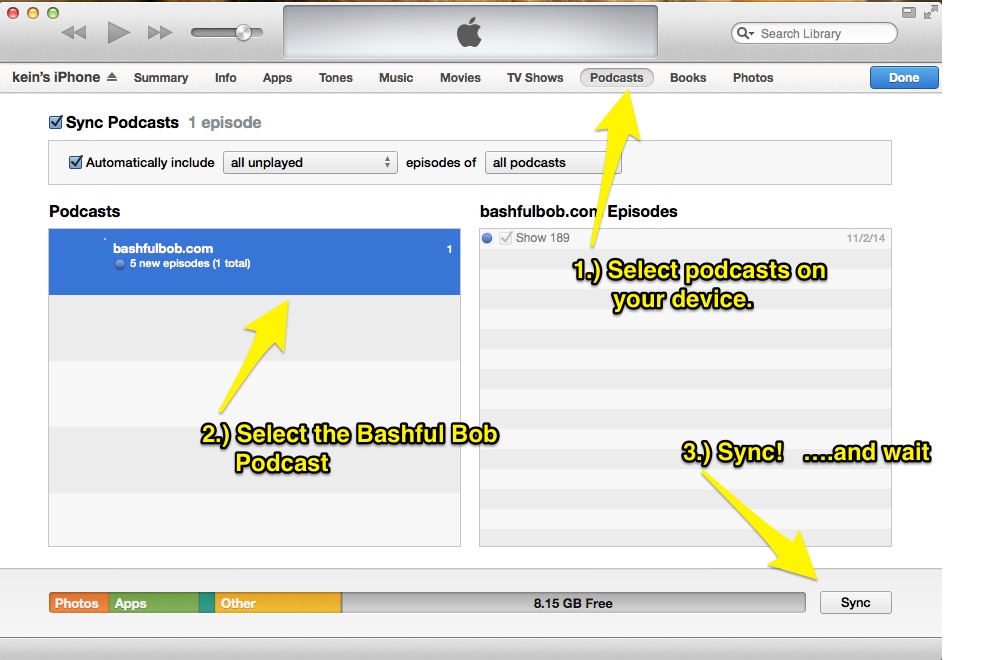Podcast
How to podcast to your device
FEED URL: www.bashfulbob.com/feed
These step-by-step instructions will walk you through setting up the Bashful Bob podcast on your iPhone, iPod, or iPad. These directions do not cover other types of devices like Android. You can podcast the Bashful Bob pod to these other devices using the subscription feed url: www.bashfulbob.com/feed.
- On your iPhone, iPad, or iPod, make sure you have the proper app installed for podcasting
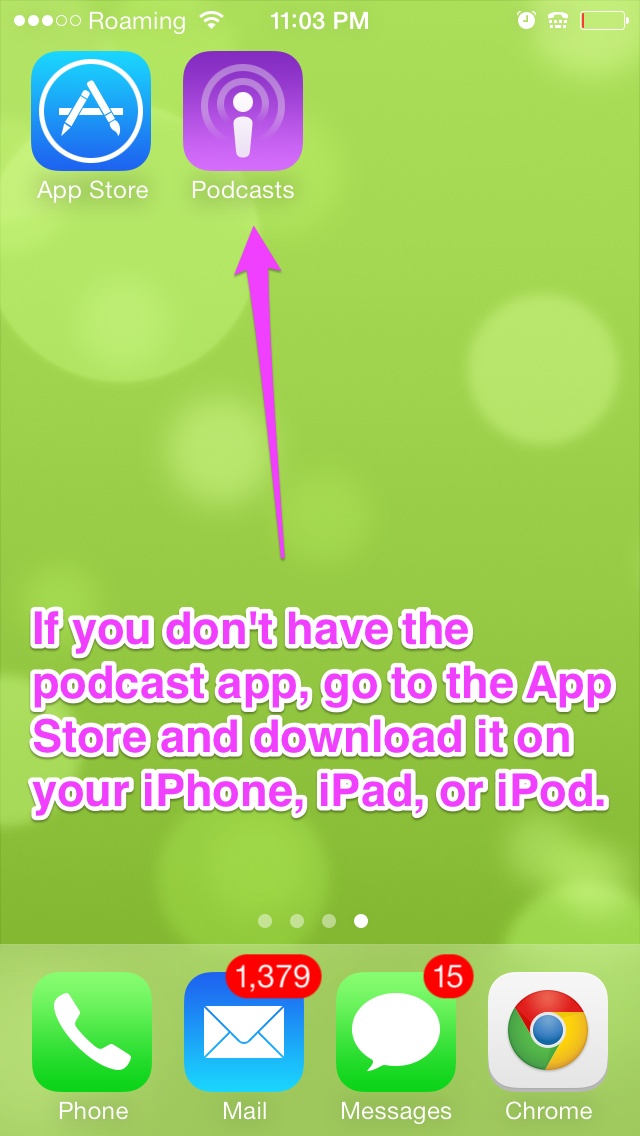
- On your computer: open iTunes and select the podcast option in the select list.
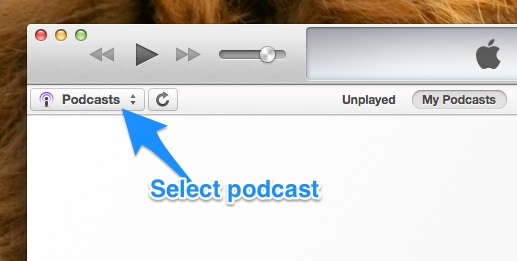
- Drop down the File menu and select "subscribe to podcast.
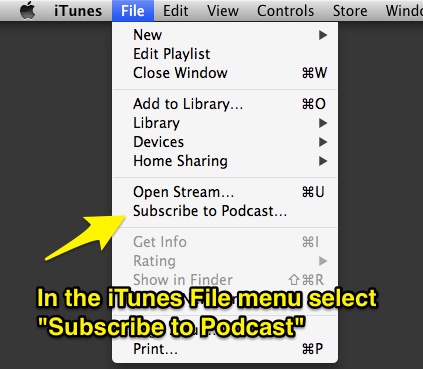
- Type the following into the feed url: www.bashfulbob.com/feed
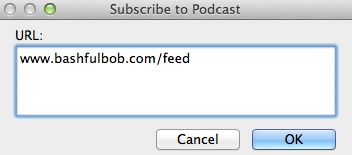
- Wait for the most recent shows to download
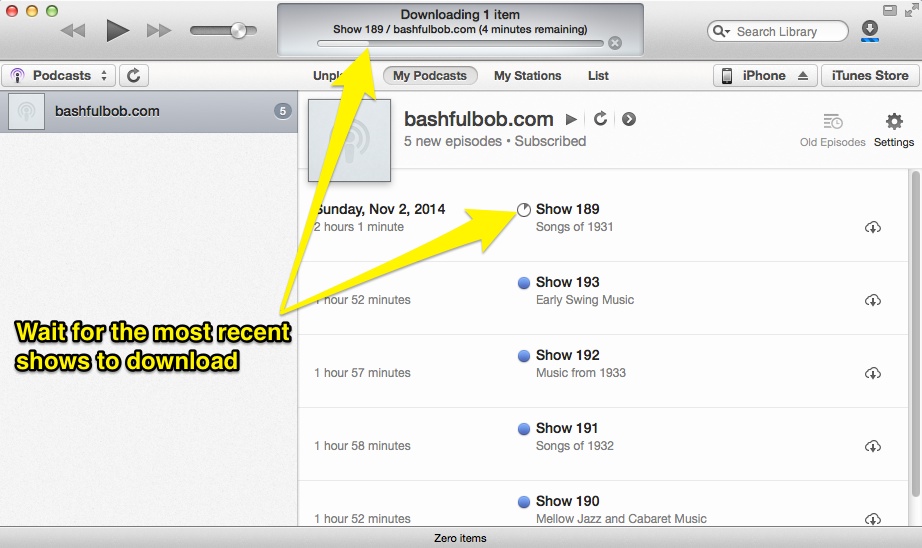
- Make sure your iPhone, iPod, or iPad is connected to your computer and click into it.
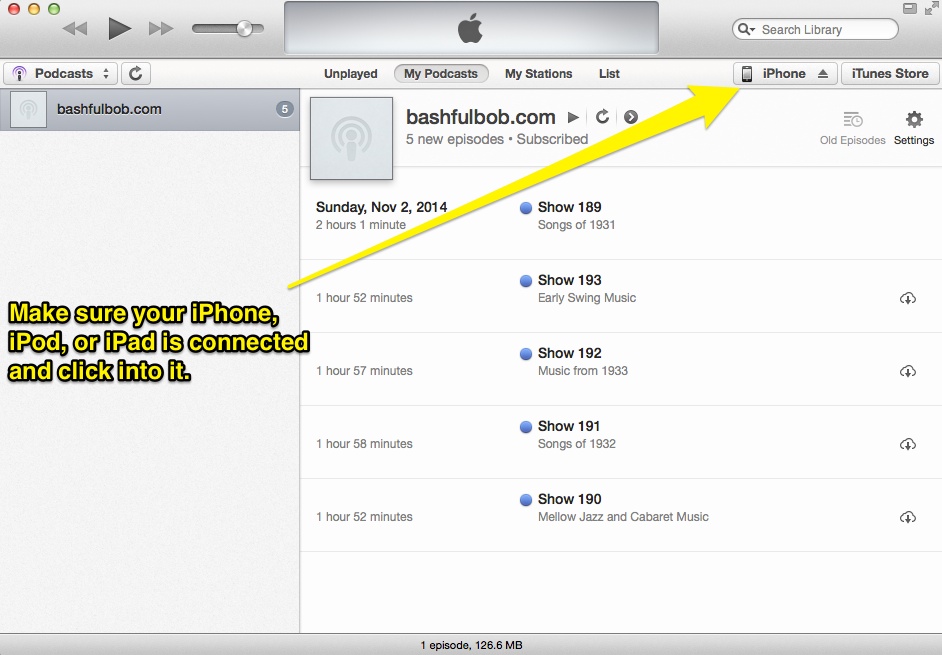
- Select podcasts, highlight the Bashful Bob podcast and press "sync"